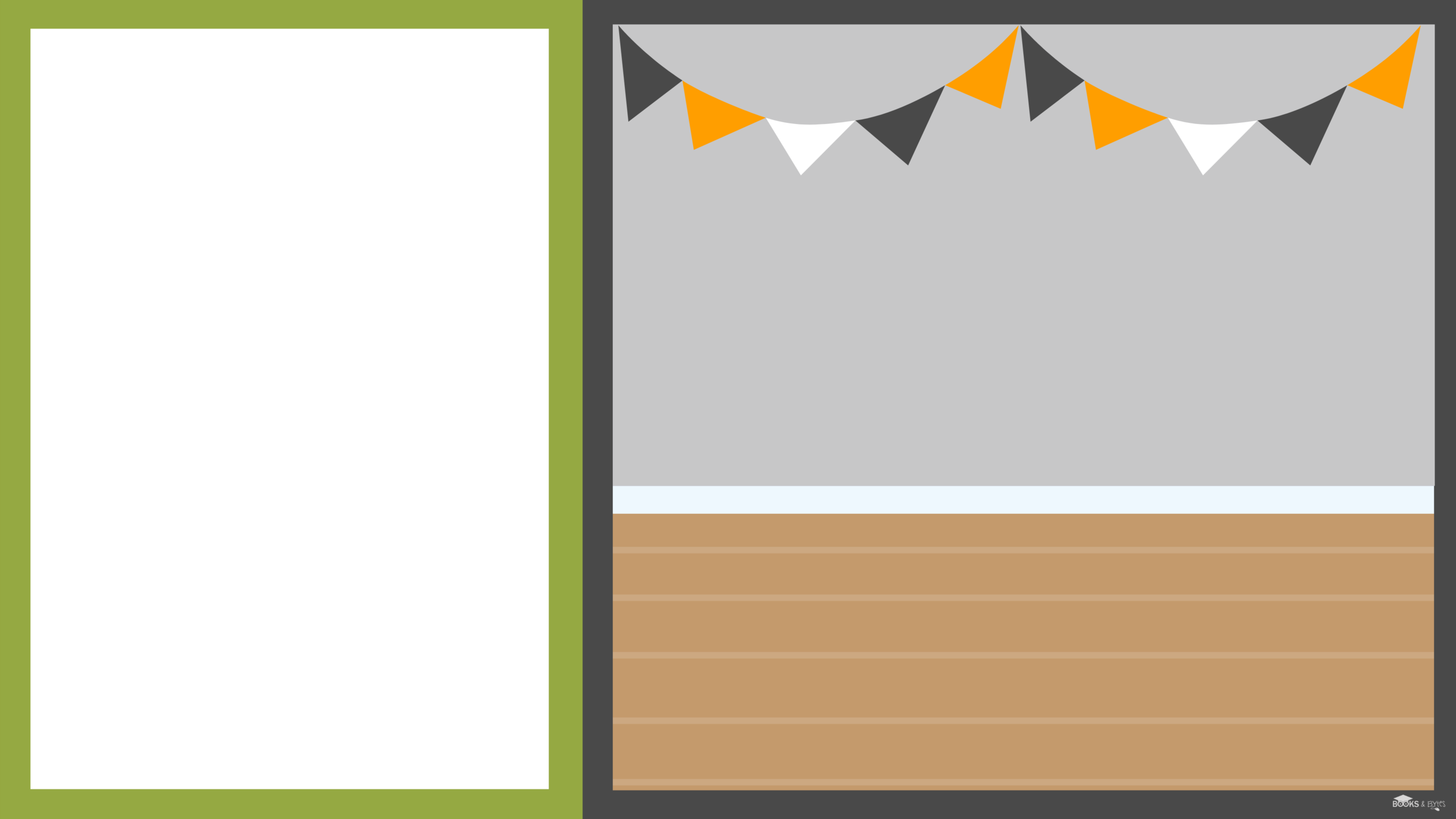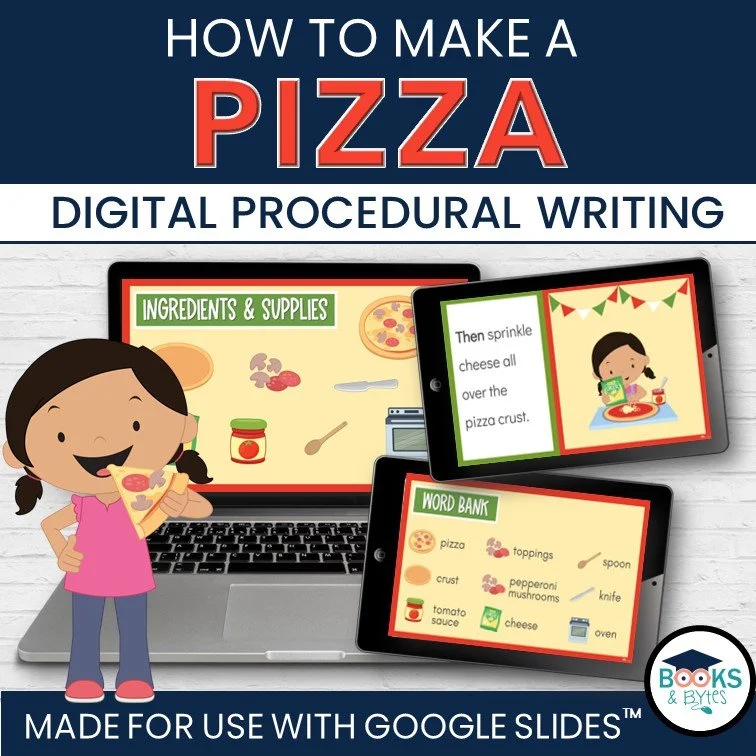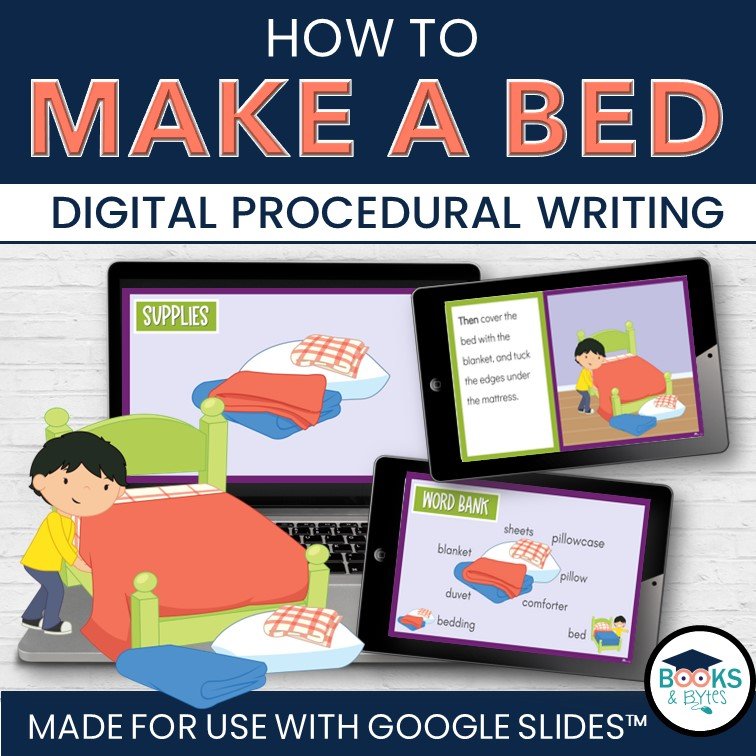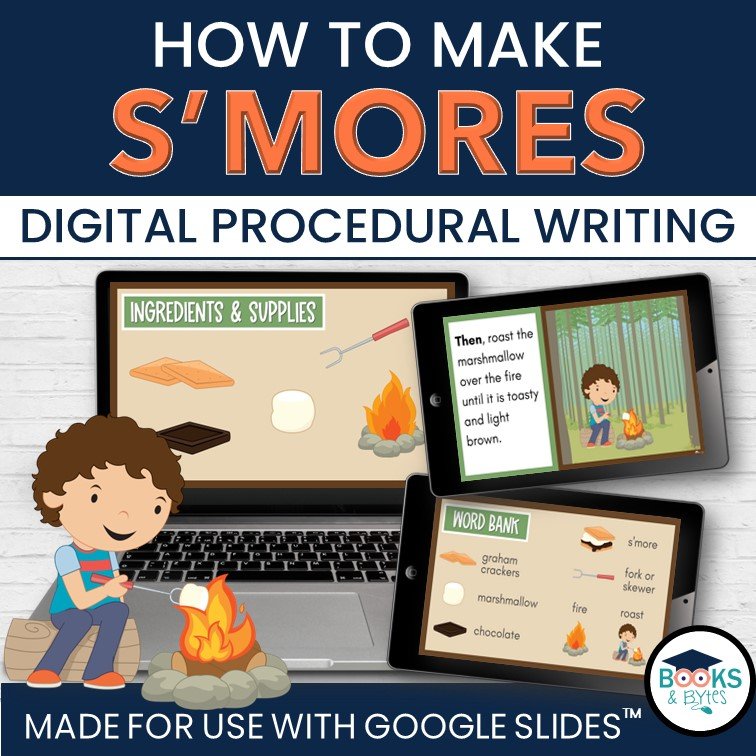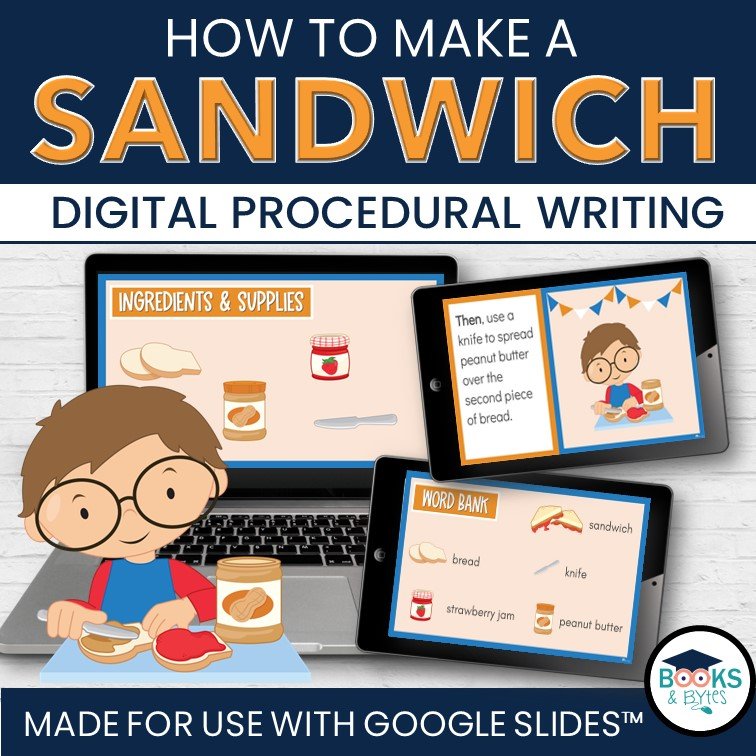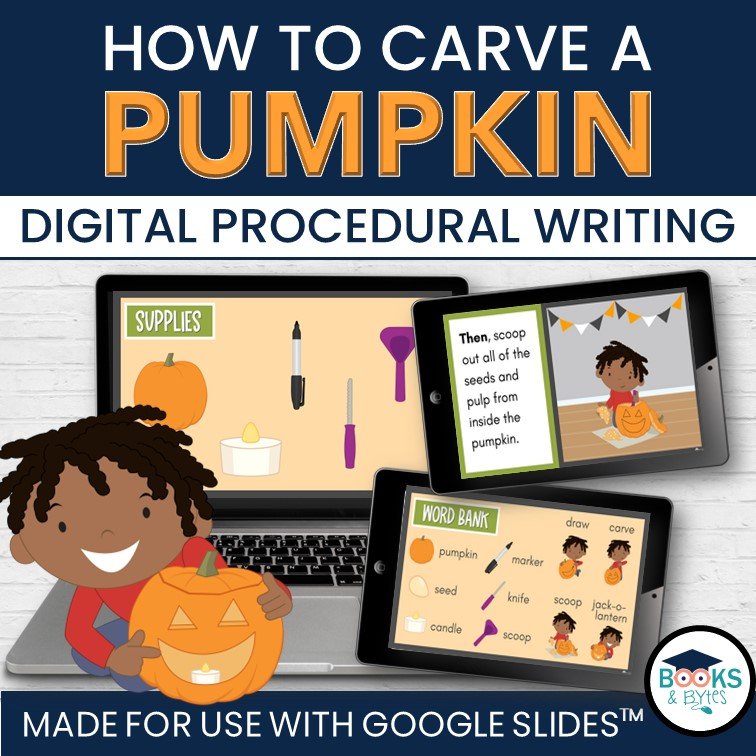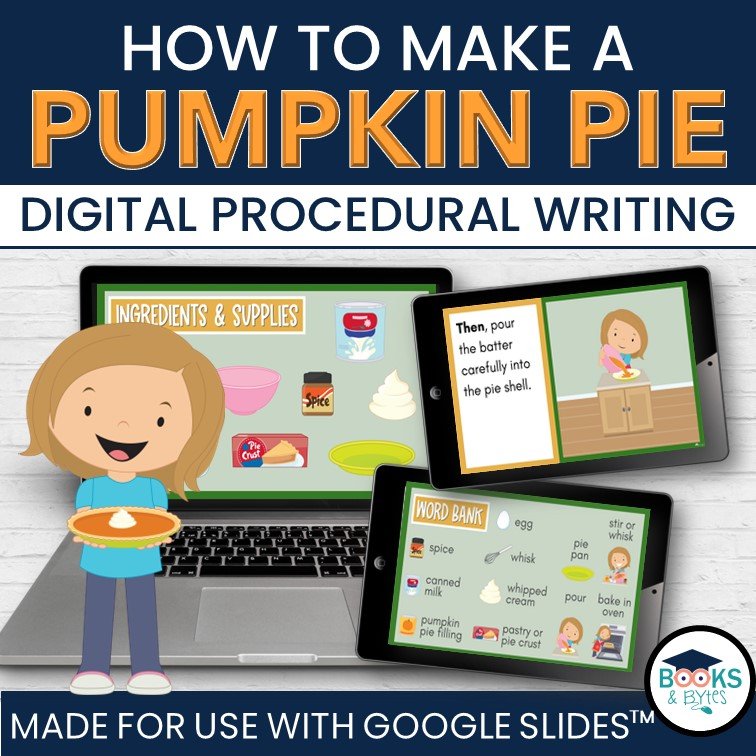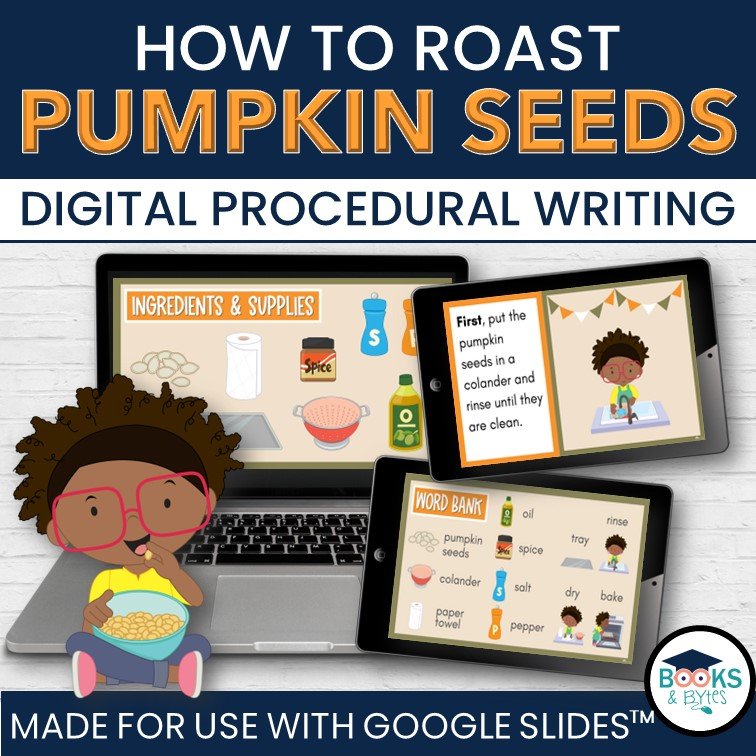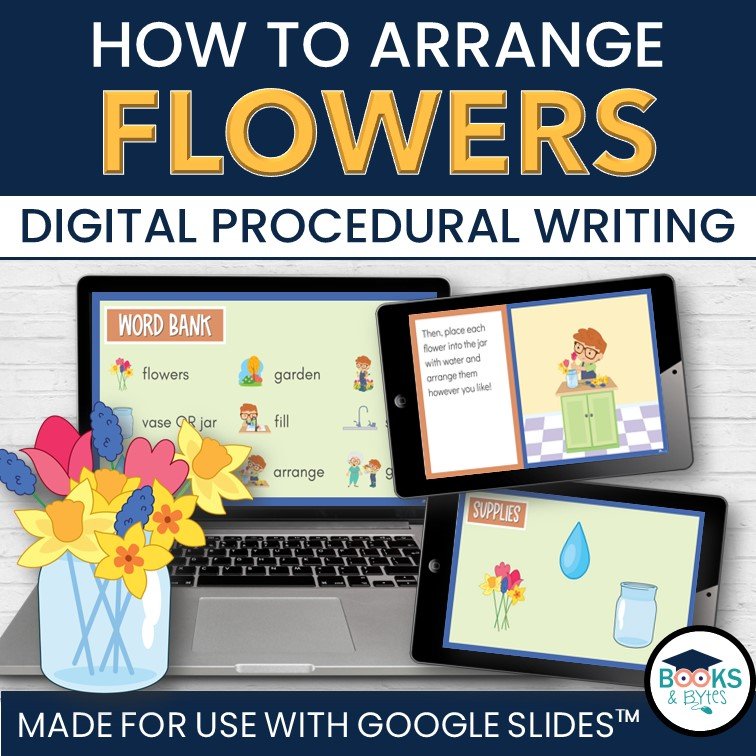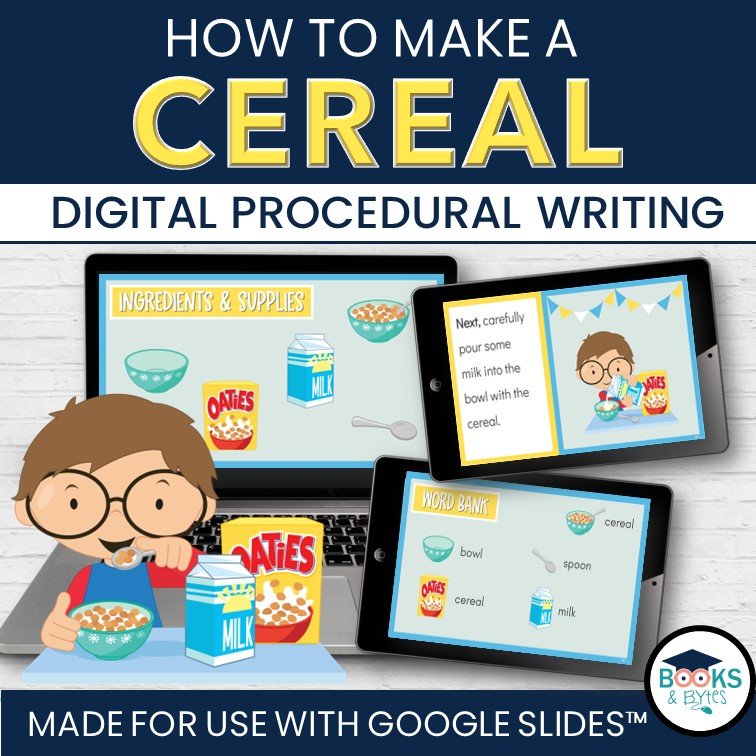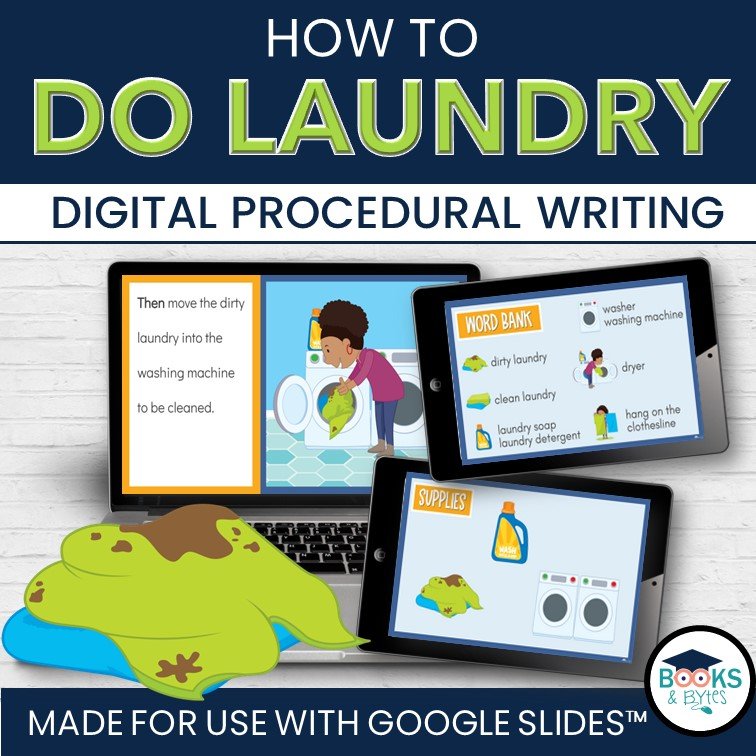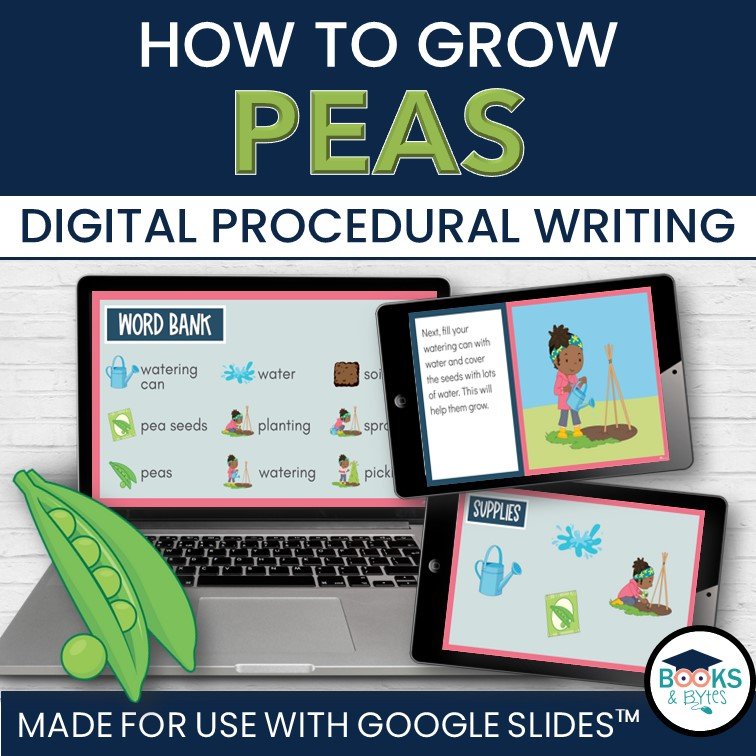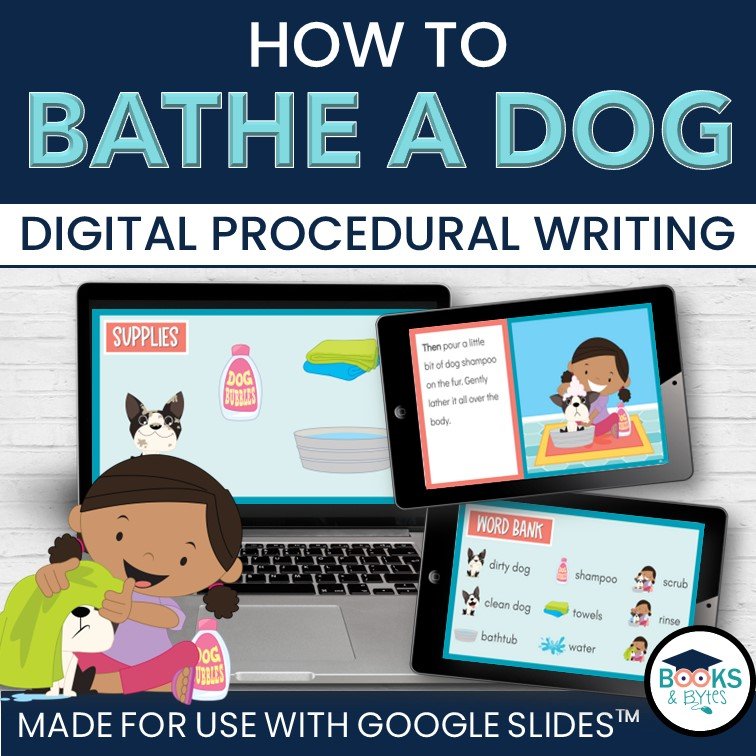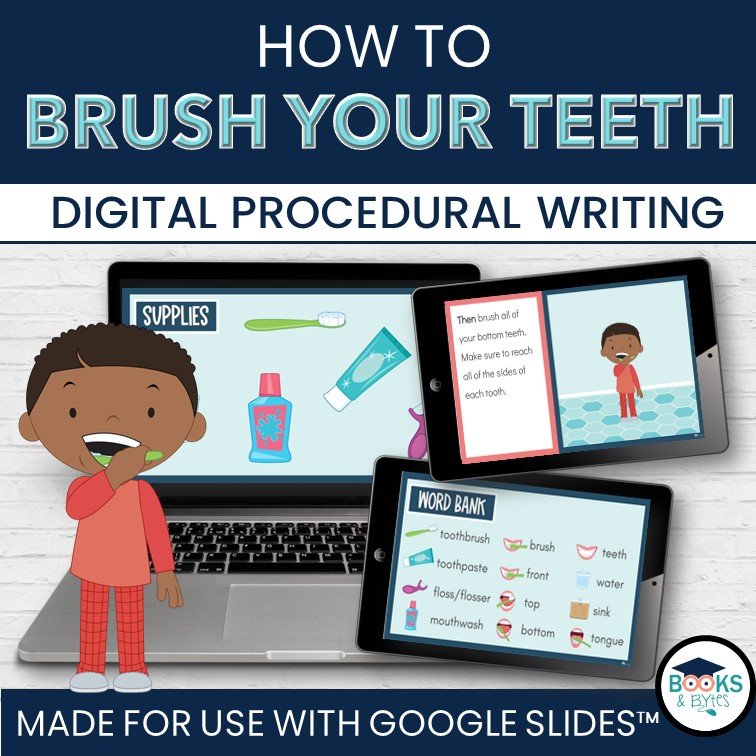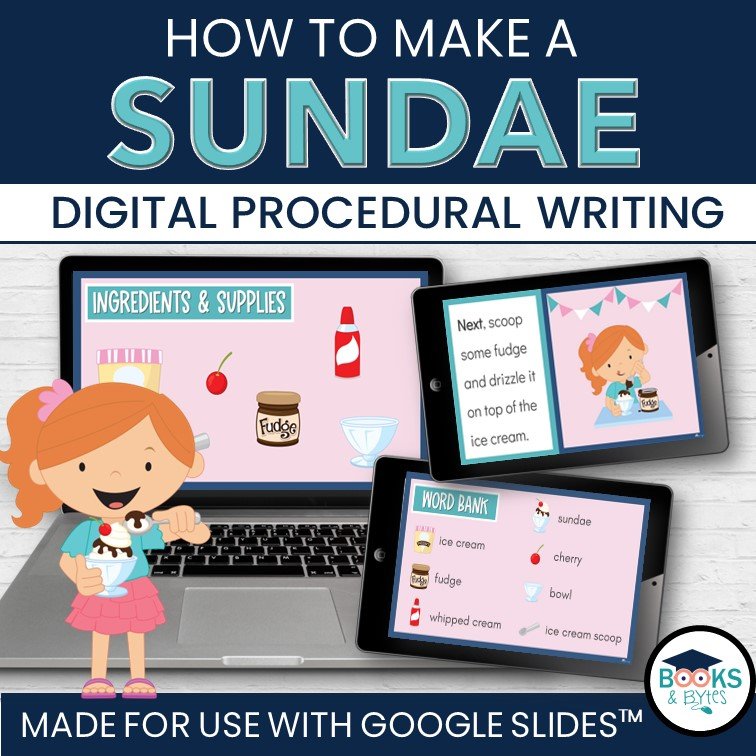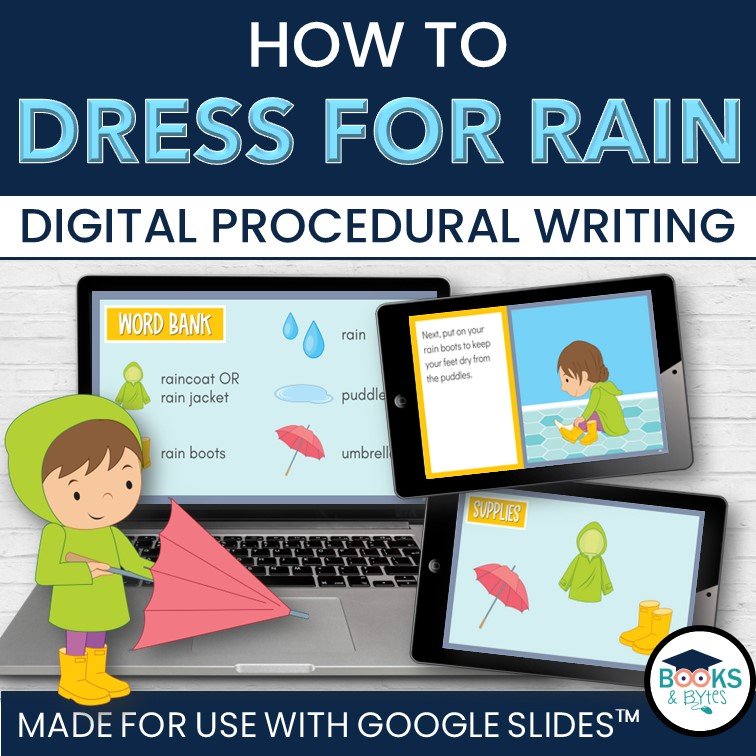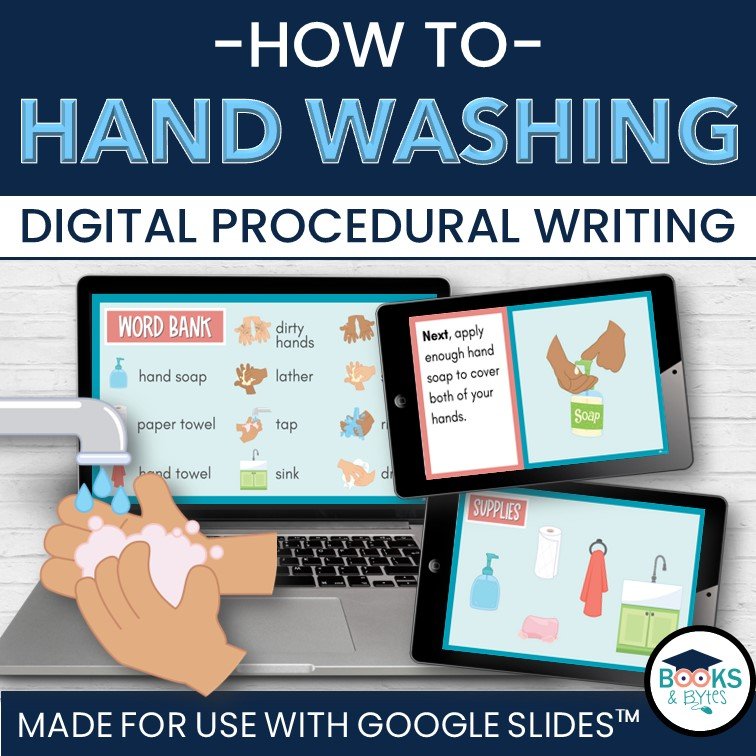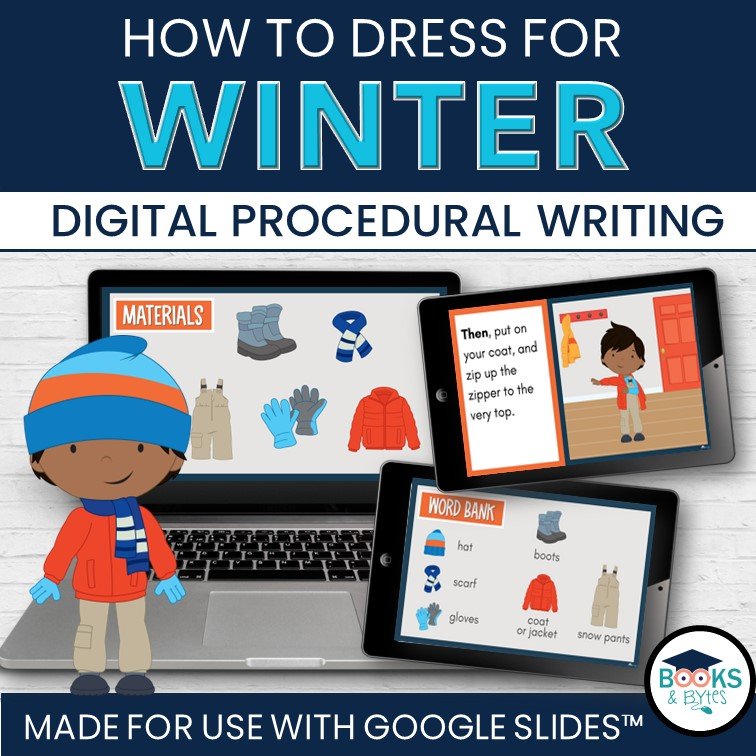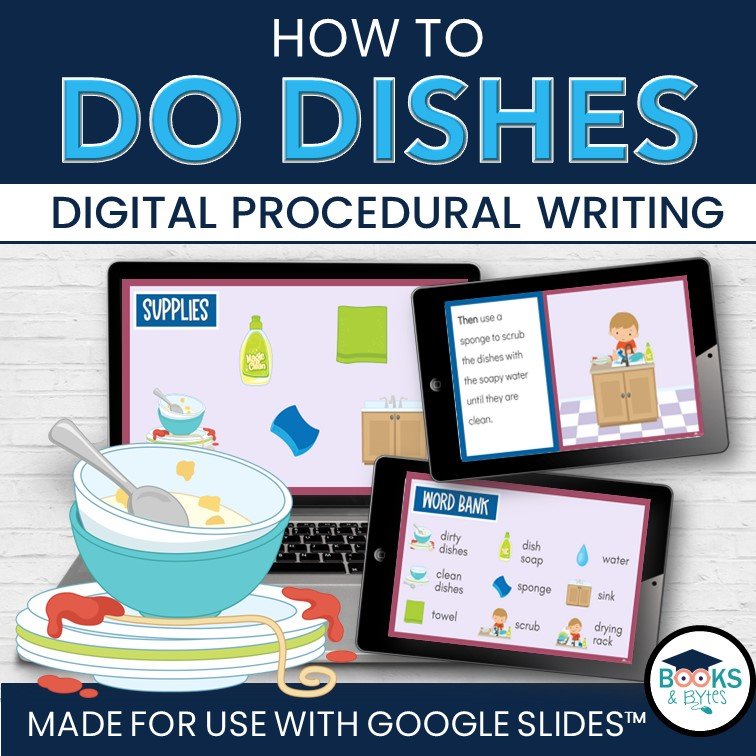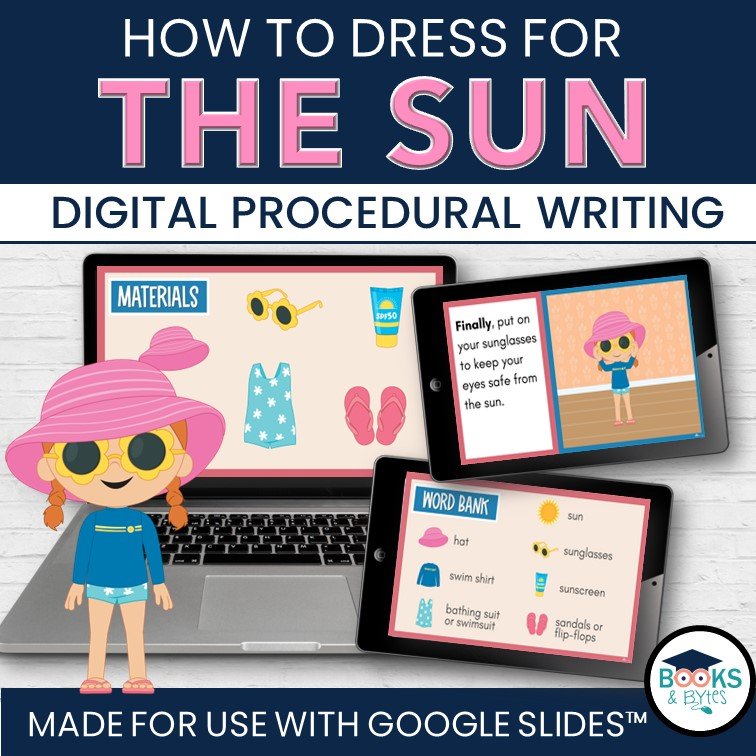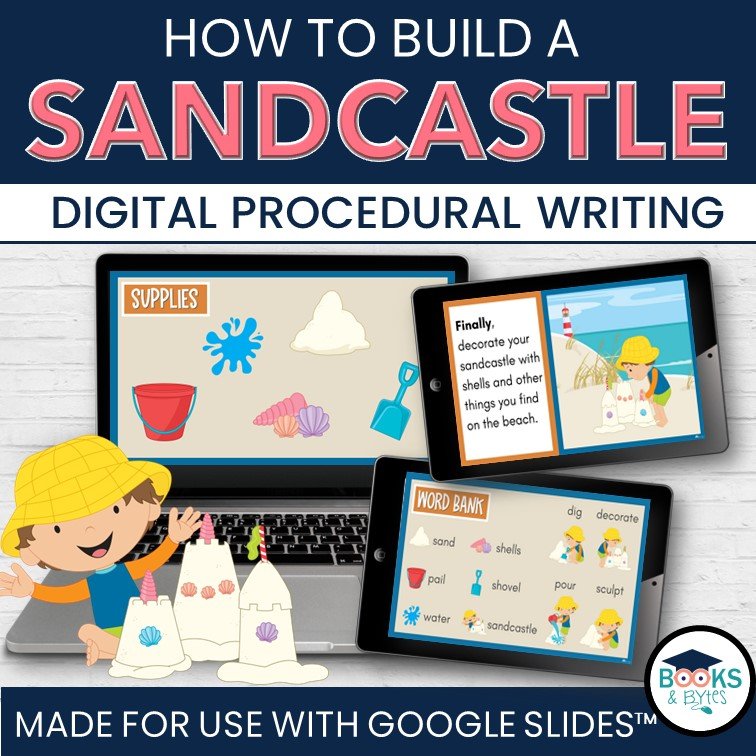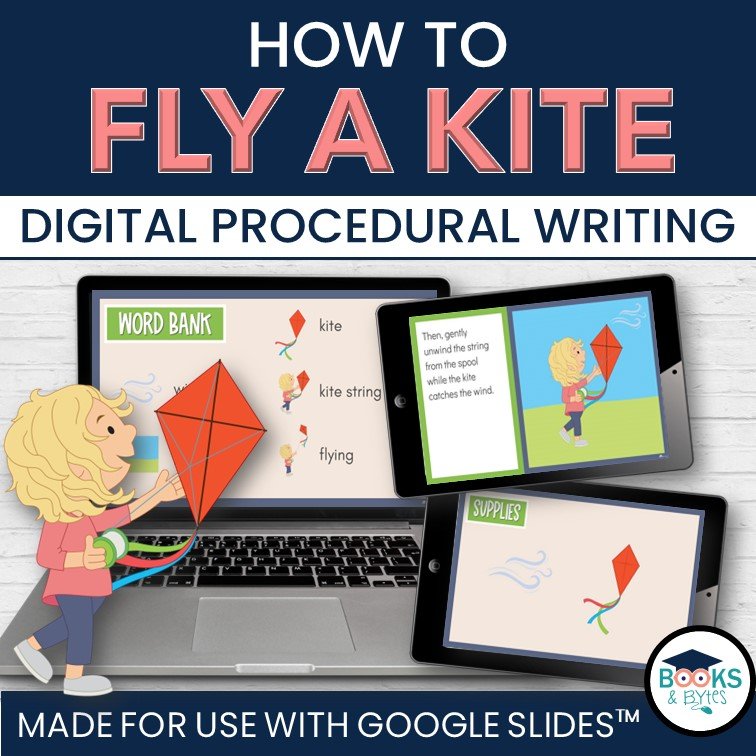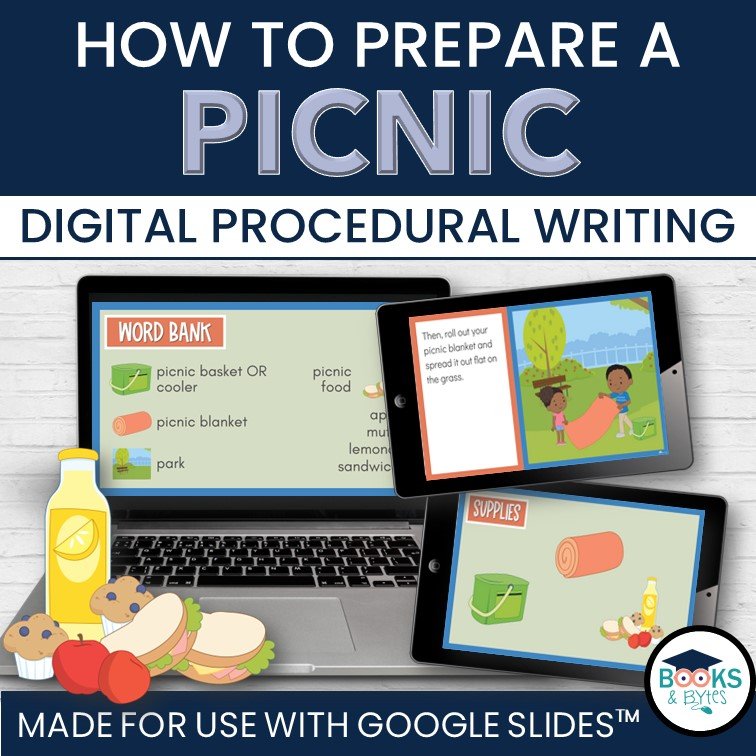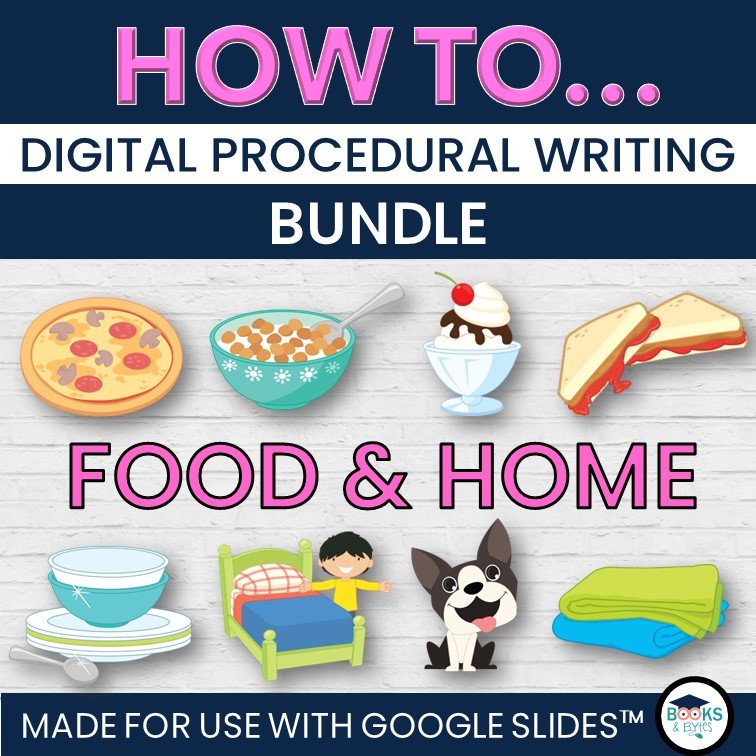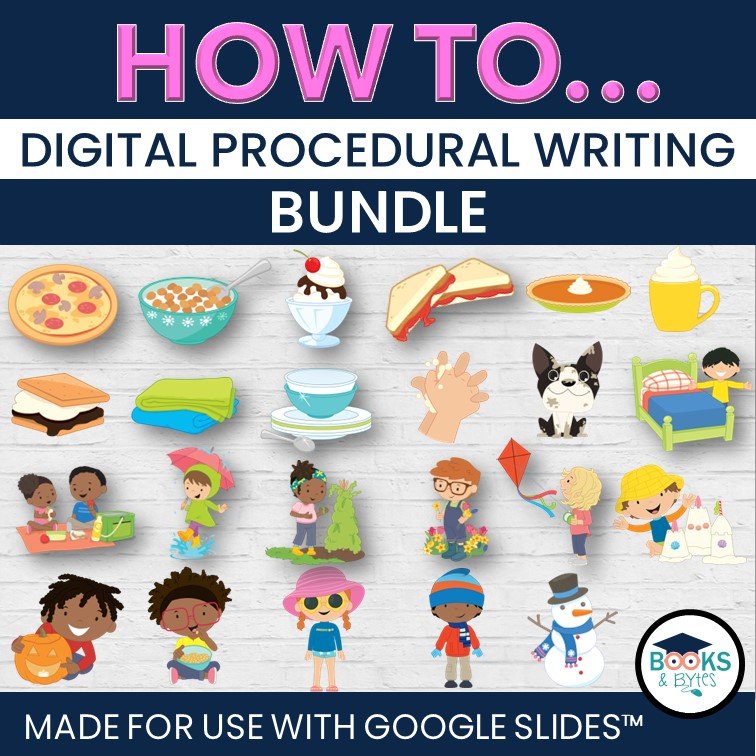Procedural Writing Activities Go Digital
Engage your students using digital procedural writing! Learn how to use no-prep digital tempates for whole-class or small group lessons, or assign as independent writing activities.
I love teaching procedural writing, do you? Students love writing their steps, and it’s great when we can engage them with topics that interest them. Although writing on paper is important, I wondered if I could take procedure writing into digital form.
So…I created a digital template to make procedure writing even more engaging! After I realized teachers were enjoying the original How to Make a Snowman template, I created more topics to use throughout the year. The feedback has been really positive, and I’ve heard they’ve been especially helpful for distance learning during the pandemic. (scroll down to see the topics)
My goal for the templates was to make them adaptable for whole-class mini lessons, or for students to work on independently. I also was determined to add features that allows teachers to differentiate for various ages and writing levels.
HOW DO THE SLIDESHOWS WORK?
Pre-made Slides - These slides include all the steps to write a basic procedure. Students can simply start to write in the text boxes provided.
Word Bank - One slide in each slideshow is dedicated to vocabulary. Students can access this slide to check out how to spell some common words for the topic. Pictures are included to make it easier to identify the words.
Moveable Images - Maybe your students are ready to create their own slides with the steps for the procedure?! They can duplicate the blank slide, and create as many slides as they need. After this they can cut-and-paste the moveable clipart included in the slideshow! They will feel so much ownership when they create their very own procedure!
HELPFUL TIPS
Decide if you want your students to use pre-made slides or create their own
Make a copy of the slideshow in your Google Drive (but you can always “re-download” from TPT if needed)
Customize your copied slideshow for your students by duplicating or deleting slides as needed
Do you want to try out a FREE procedure slideshow?
I created this Hand Washing procedure writing resource for FREE for you to use with your students. You can use it as a model during a whole group lesson, or assign it individually to students using Google Classroom.
I hope you and your students have a blast with your digital procedure writing! If you have any questions, please let me know in the comments or feel free to email me! booksandbytescanada@gmail.com
Jenn
CLICK HERE to CHECK OUT MORE “HOW TO” RESOURCES!
“Extremely satisfied
The variety in this package made it very easy to differentiate for all my learners. This unit is always my favourite to teach and this made it so much easier!”